We bought and tested the Wyze Cam v3 video monitor along with fifteen other top-ranked travel-friendly baby monitors. We put each of them to the test to determine which was the very best. The Wyze Cam is designed to be a home security camera rather than specifically a baby monitor, however, it had great video quality, though its sound was just average. It was pretty easy to set up, but didn’t have as many features without paying for a subscription.
WYZE Cam v3

| Range | |
| Sound | |
| Video | |
| Usability | |
| Battery Life | |
| Battery Longevity | |
| Features |
The Wyze Cam v3 is a solid camera with a few pros and cons that we’ll dive further into later.
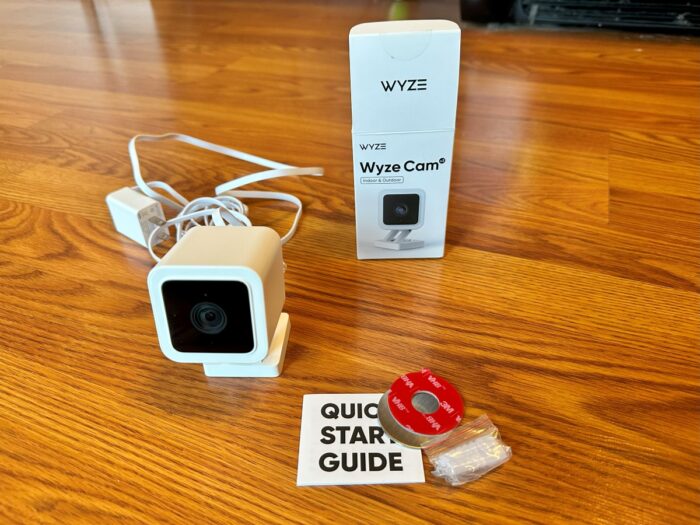
Infant Optics Baby Monitors
Wyze offers a variety of products and home security cameras. The Wyze Cam OG is the original Wyze home security camera. The Wyze v3 seems to be an upgraded version of this camera.
Wyze also offers doorbell security cameras, such as the Wyze Video Doorbell Pro, as well as floodlight home security cameras like the Wyze Wyze Cam Floodlight.
Specs
 | |
| WYZE Cam v3 | |
| Amazon | |
| Test Lab Score | 70 |
| Range | |
| Sound | |
| Video | |
| Usability | |
| Battery Life | |
| Battery Longevity | |
| Features | |
| Specifications | This Product |
| Manufacturer claimed range | 1,000 feet |
How it Compares:
Testing and Research
The Wyze Cam v3 camera is one of sixteen of the best baby monitors that we purchased to test and compare. We tested each of them on their battery quality, features, audio and video, usability, and range to see which was the best baby monitor.
Overall, we really liked the Wyze Cam v3. It was at a bit of a disadvantage when testing as it does not come with its own parent unit, but rather connects directly to an app on your smartphone or other smart device. Because of this, we could not perform some of our standard tests, such as battery testing and range testing. This is evident in the lower score of the Wyze Cam v3, however, we still find the camera to be a solid piece of equipment.
Common Complaints
While testing our baby monitors, we read the critical reviews for all of the products to compare them to our experience in testing.
| Customer Complaint | Our Experience |
| WiFi Drops Constantly | We didn’t notice any issues with the WiFi connection |
| App Glitches | We sometimes felt we had to refresh the app a few times to get results |
| Poor Sound Quality | The sound quality was pretty average in our opinion |
| Takes a long time to install | We thought this was the easiest of our WiFi cameras to install |
| Paid Subscription Required for Full Function | Though this is true, we felt that we had as much function from the camera as we needed |
Related Reading: Owlet Cam Review
Features
In order to access all the features of the Wyze Cam v3 camera, you do need a paid subscription, which we did not sign up for.
We did like that the camera offers a two-way audio feature. We did purchase a SIM card for the camera which gave us several hours of footage recording capabilities as well. The camera is also compatible with Alexa or Google Assistant.
The camera has alert features as well and can send you an alert and a screenshot if motion or sound is detected. This is great whether you are using the camera as a baby monitor or for security purposes.

The Wyze camera is designed to be able to be used both indoors and outdoors, so no need to worry about the camera getting wet in the rain. This is a great feature if you plan to use the camera for security purposes rather than a baby monitor.
The Wyze Cam did have the second highest EMF emissions of all the monitors that we tested:
| ANMEATE Video Baby Monitor | |
| VTimes Baby Monitor | |
| Google Indoor Nest | |
| Infant Optics DXR-8 PRO | |
| Babysense Split Screen | |
| eufy Security Spaceview | |
| HelloBaby Video Monitor | |
| Infant Optics DXR-8 | |
| KAWA Baby Monitor, Video Baby Monitor | |
| VTech DM111 Upgraded Audio Monitor | |
| VTech DM221 Audio Monitor | |
| iFamily Baby Monitor | |
| Kidsneed Video Monitor | |
| VTech VM819 | |
| WYZE Cam v3 | |
| Owlet Cam Video Monitor |
Though we don’t know of any specific guidelines related to EMF emissions, there has been some research done on the topic.
Usability
The Wyze Cam v3 had a decent usability score, and overall, we felt that it was pretty easy to set up and use. This is a WiFi monitor, so you must download the Wyze app and link the camera. This was easier to do that on the Owlet Cam or the Google Nest Cam. 2.4GHz WiFi is required for set up.
The Wyze app itself is pretty easy to navigate. You can set preset shortcuts, such as turning nighttime notifications off and on or assigning a “friendly face,” so that you don’t receive alerts when a family member or friend show up on the camera.
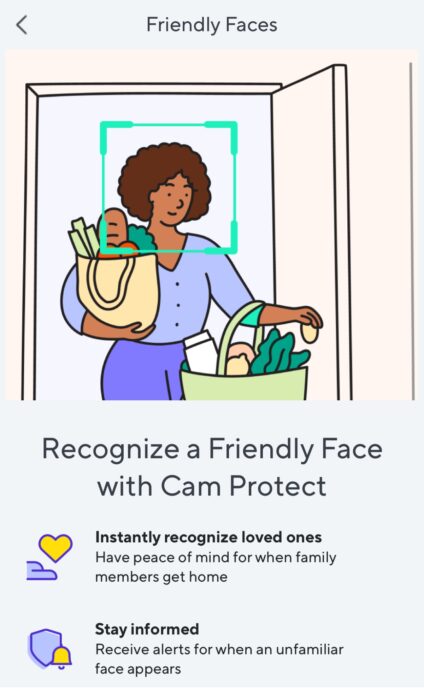
Here’s how the Wyze camera scored among other monitors in ease of navigation:
| Infant Optics DXR-8 PRO | |
| Babysense Split Screen | |
| Infant Optics DXR-8 | |
| VTech DM111 Upgraded Audio Monitor | |
| eufy Security Spaceview | |
| KAWA Baby Monitor, Video Baby Monitor | |
| Kidsneed Video Monitor | |
| iFamily Baby Monitor | |
| ANMEATE Video Baby Monitor | |
| Owlet Cam Video Monitor | |
| VTech DM221 Audio Monitor | |
| WYZE Cam v3 | |
| VTech VM819 | |
| HelloBaby Video Monitor | |
| VTimes Baby Monitor | |
| Google Indoor Nest |
The camera has three monitoring plans: a free basic plan, a Wyze Cam Plus subscription, and a Cam Protection option. Neither of the paid options are very expensive, so it really depends on what you think you need for your child. The Plus and Protect options do include things like person detection, pet detection, and car detection, rather than basic motion alert and sound detection. You can also purchase a micro SD card for continuous footage recording.
Multiple Wyze devices can be added to the same Wyze app account.
Within the Wyze app, you can customize your notifications to be in-app, push notifications, or text notifications.
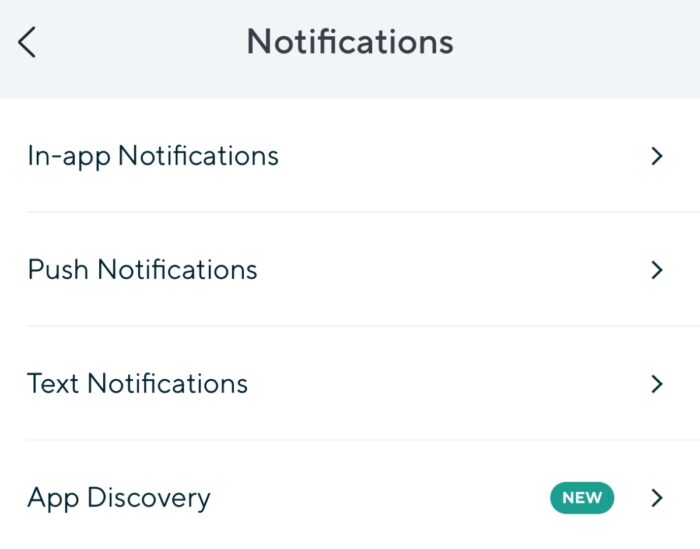
There is also an option for other family members to connect to the app, giving multiple parents or grandparents the chance to keep an eye on baby.
The monitor camera can be set up on a flat surface or mounted to a wall with an included mounting kit.
Here’s how the Wyze v3 scored in the usability category:
| Infant Optics DXR-8 PRO | |
| KAWA Baby Monitor, Video Baby Monitor | |
| eufy Security Spaceview | |
| Babysense Split Screen | |
| Infant Optics DXR-8 | |
| Kidsneed Video Monitor | |
| iFamily Baby Monitor | |
| HelloBaby Video Monitor | |
| VTimes Baby Monitor | |
| VTech VM819 | |
| ANMEATE Video Baby Monitor | |
| WYZE Cam v3 | |
| Google Indoor Nest | |
| VTech DM221 Audio Monitor | |
| VTech DM111 Upgraded Audio Monitor | |
| Owlet Cam Video Monitor |
Range
Testing range was a little bit more difficult for the Wyze Cam v3 since it uses WiFi. Provided that your WiFi signal connected to the camera stays strong, you have the ability to access the camera on your smartphone from anywhere. Just make sure your camera and smartphone or other device are on the same WiFi during set up.
Though we generally prefer a standard, non-WiFi monitor, we do like the freedom that a WiFi monitor like the Wyze Cam v3 offers. If your child is with a sitter or you’re out in the yard during nap time, the app and WiFi style of monitor is very helpful in letting you check in your little one while not having to be restricted to a nearby room.
Range was one of the areas that we could not effectively test for this camera, but whenever we were using it, we felt that the connection stayed strong.
Video
The Wyze Cam v3 camera had excellent 1080P video quality and we were very pleased with the clarity of the image. The brightness range will depend entirely on your device.
The image can be expanded to the size of your smart phone screen. The feed plays at the top of the app’s screen, but with a simple click, can be extended to full screen.
We didn’t note any color distortion. In fact, the camera had a perfect score on color video quality.
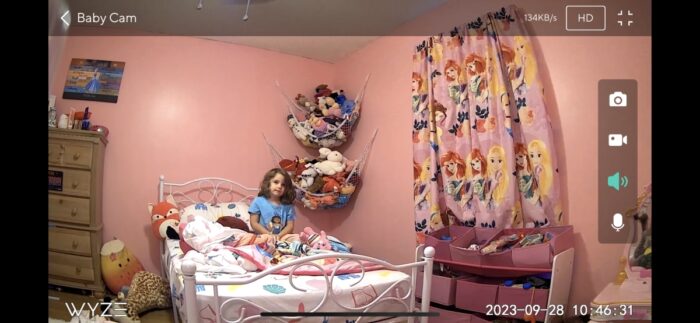
We liked the night vision video quality as well. It was clear and bright without being the white balance being too intense. The camera advertises color night vision, but the image we captured was just in black and white. Though color night vision is nice, we don’t think it’s completely necessary.

Here’s how the Wyze v3’s night vision scored among other monitors:
| WYZE Cam v3 | |
| Infant Optics DXR-8 PRO | |
| Babysense Split Screen | |
| Google Indoor Nest | |
| KAWA Baby Monitor, Video Baby Monitor | |
| VTech VM819 | |
| iFamily Baby Monitor | |
| ANMEATE Video Baby Monitor | |
| Infant Optics DXR-8 | |
| Kidsneed Video Monitor | |
| HelloBaby Video Monitor | |
| Owlet Cam Video Monitor | |
| eufy Security Spaceview | |
| VTimes Baby Monitor | |
| VTech DM221 Audio Monitor | |
| VTech DM111 Upgraded Audio Monitor |
The screen size is, again, dependent on your device.
There is about a two second delay in the video and audio, but not as extreme as the delay the Owlet Cam Video Monitor, had, which was fairly significant.
Here is how the Wyze Cam ranked overall in our video testing:
| Google Indoor Nest | |
| WYZE Cam v3 | |
| Infant Optics DXR-8 PRO | |
| KAWA Baby Monitor, Video Baby Monitor | |
| Babysense Split Screen | |
| eufy Security Spaceview | |
| Owlet Cam Video Monitor | |
| Kidsneed Video Monitor | |
| VTech VM819 | |
| iFamily Baby Monitor | |
| HelloBaby Video Monitor | |
| Infant Optics DXR-8 | |
| VTimes Baby Monitor | |
| ANMEATE Video Baby Monitor | |
| VTech DM221 Audio Monitor | |
| VTech DM111 Upgraded Audio Monitor |
Sound
We were a little less impressed with the Wyze camera’s sound quality. Even with the broad range of volume control you can have in a smartphone, there was very little change between decibel ranges.
Here are the max decibels the Wyze Cam hit in our high volume static sound testing:
| Infant Optics DXR-8 | |
| HelloBaby Video Monitor | |
| eufy Security Spaceview | |
| ANMEATE Video Baby Monitor | |
| Kidsneed Video Monitor | |
| iFamily Baby Monitor | |
| Infant Optics DXR-8 PRO | |
| VTimes Baby Monitor | |
| KAWA Baby Monitor, Video Baby Monitor | |
| VTech VM819 | |
| Owlet Cam Video Monitor | |
| VTech DM111 Upgraded Audio Monitor | |
| VTech DM221 Audio Monitor | |
| Google Indoor Nest | |
| Babysense Split Screen | |
| WYZE Cam v3 |
And here are the max decibels the Wyze Cam hit in our low volume static sound testing:
| VTech VM819 | |
| HelloBaby Video Monitor | |
| Kidsneed Video Monitor | |
| iFamily Baby Monitor | |
| ANMEATE Video Baby Monitor | |
| VTimes Baby Monitor | |
| VTech DM111 Upgraded Audio Monitor | |
| WYZE Cam v3 | |
| VTech DM221 Audio Monitor | |
| Infant Optics DXR-8 | |
| eufy Security Spaceview | |
| KAWA Baby Monitor, Video Baby Monitor | |
| Owlet Cam Video Monitor | |
| Google Indoor Nest | |
| Infant Optics DXR-8 PRO | |
| Babysense Split Screen |
The baby over background noise was pretty solid. When we played music through the camera, we could still easily hear child noise at varying levels.
The Wyze did not include any noise cancellation features like VOX (voice activation alert) or Active Noise Reduction like the DXR-8 PRO. We do prefer monitors that include this feature.
We like the two-way audio feature. There is also an option to mute the sound.

The two-way audio feature was pretty good, mostly clear with only a little bit of distortion. We only noticed a little bit of static noise when the monitor was at rest.
Battery Life
Battery life was another aspect that we could not accurately measure for the Wyze Cam’s since the monitor is dependent on your smart device rather than a standard parent unit.
In order to maximize your device’s battery life while using the Wyze Cam, you may want to keep apps that you aren’t actively using closed and avoid using your device when not necessary.
Baby Monitor Security
Though the Wyze Cam v3 does use WiFi, when generally we do not prefer in a baby monitor, Wyze does their best to ensure safety and prevent hacking.
The main way they do this is through their added encryption features. They incorporate AES 128-bit encryption, which is an advanced method of encrypting and protecting data.
Should You Purchase the Wyze Cam v3?
Though the Wyze Cam v3 camera was lower scoring that both the Owlet Cam and the Google Nest Cam, we really did still think it was a solid piece of equipment.
The Wyze camera is not a very expensive camera, so it’s great if you are wanting technology on a budget. Though you can pay to upgrade the features for a low monthly cost, we felt that the free features were enough to cover the basics of what we needed.
The camera is not particularly fancy, and if you prefer something with a constantly running parent monitor, you may want to explore standard monitor options. However, a camera like this can be beneficial for an older child that you want to occasionally check in on, or even an elderly family member that you are caring for. The camera is designed to be more of a home security camera, rather than specifically a baby monitor.
The Wyze Cam v3 is a decent home security camera at a decent price. There are certainly more advanced cameras on the market, but if you are looking for something basic and affordable on the list of best baby monitors, this is a great option to consider.


