We evaluated dozens of the best travel baby monitors on the market and chose sixteen to purchase and perform extensive comparative testing. Each test was designed to help determine which was the best baby monitor. We tested the monitors on their features, usability, sound and video qualities, and battery quality. Some monitors performed better than others, with the Infant Optics DXR-8 PRO, the eufy Security Spaceview, and the KAWA Baby Monitor S6 being three of our best scoring and most well rounded baby monitors.
In addition to fourteen video baby monitors, we also tested two audio-only travel baby monitors, the VTech DM221 Audio Monitor and the VTech DM111 Upgraded Audio Monitor, with the VTech DM221 being our top choice between the two.

Editor's Choice | Recommended | Recommended | Budget Choice | Editor's Audio Monitor Choice | ||||||||||||
 |  |  |  |  |  |  |  |  |  |  |  |  |  |  |  | |
| Infant Optics DXR-8 PRO | eufy Security Spaceview | KAWA Baby Monitor, Video Baby Monitor | Kidsneed Video Monitor | Babysense Split Screen | VTech VM819 | iFamily Baby Monitor | HelloBaby Video Monitor | ANMEATE Video Baby Monitor | VTimes Baby Monitor | Infant Optics DXR-8 | Google Indoor Nest | Owlet Cam Video Monitor | VTech DM221 Audio Monitor | WYZE Cam v3 | VTech DM111 Upgraded Audio Monitor | |
| Amazon | Amazon | Amazon | Amazon | Amazon | Amazon | Amazon | Amazon | Amazon | Amazon | Amazon Walmart | Amazon | Amazon BedBath&Beyond | Amazon Walmart | Amazon | Amazon buybuyBaby Walmart | |
| Test Lab Score | ||||||||||||||||
| Bottom Line | Great monitor, not great battery life | Good baby monitor but has range issues | Great, easy to use monitor | Range is good, quality is fine | Good monitor for multiple kids | Compact, budget friendly monitor with great battery life | Good price but lower quality image | Good monitor with great range and features | Simple, budget friendly video monitor | Basic monitor with standard features | Good monitor with range issues | Good video quality | Good camera but a little complicated | Great audio-only monitor | Good for watching baby or for security | Budget friendly but almost too simple |
| Advantages | Good video, easy to use | Good video quality | Pretty good range | Great extra features | Multiple cameras/split screen capabilities | Fantastic battery life | Easy to set up and use | Great indoor range | Easy to use | Good extra features | Easy to set up, includes wide angle lens | Good video quality | Can take anywhere with your phone | Great range and long battery | Easy to set up | Simple and easy to use |
| Disdvantages | Poor battery life | Poor range | Too many alerts | Low sound quality | Expensive | Small screen | Poor video | Menu a little frustrating | Cheaper quality | Takes a while to charge | Shorter battery life, poor signal | Difficult to pair, subscription required for full benefits | Can be difficult to pair | No video capabilities | No constant playing parent unit | Almost too basic |
Recommended Baby Monitors
Infant Optics DXR-8 PRO

| Range | |
| Sound | |
| Video | |
| Usability | |
| Battery Life | |
| Battery Longevity | |
| Features |
The Infant Optics DXR-8 PRO scored the top spot for best baby monitor among our sixteen products and is a great choice for anyone wanting an easy to use yet feature friendly piece of baby gear.
Key Specs
| Monitor Style | Video |
| Screen Size | 5 inches |
| Field of View | 120 to 270 degrees |
| Claimed Range | 1000 feet |
| Video Quality | 720p |
The DXR-8 PRO baby monitor is loaded with good features, the most interesting, we thought, being ANR (active noise reduction), which filters out unwanted background noise and helps you to hear only noise from your baby. We also like the ability to set an alarm up to six hours out for reminders on things like feedings or diaper changes. The monitor also offers remote pan/tilt/zoom options, which make visual adjustments easy. A zoom lens is included with the purchase of the monitor.
We like how easy the DXR-8 PRO is to set up and use. A non-WiFi monitor, it took us less than three minutes to unbox and set up, and the baby unit and parent unit immediately link once plugged in. The power/sleep, volume, and brightness buttons are all on the top of the unit, making it much easier to make adjustments than on the monitor’s earlier model, the DXR-8.
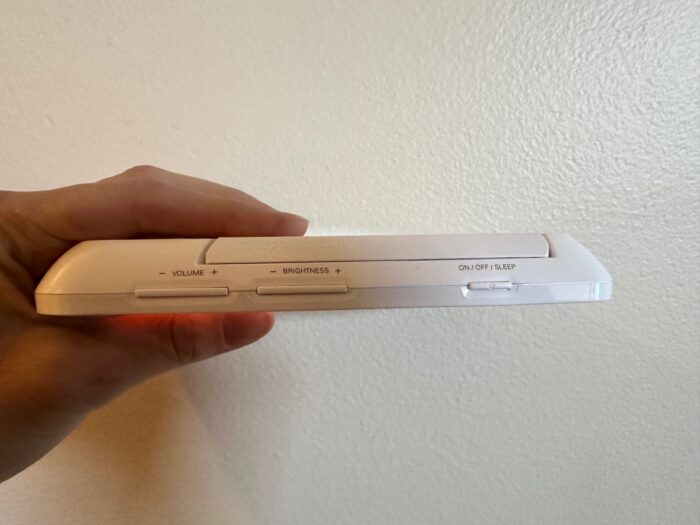
The DXR-8 PRO had a perfect score in ease of navigation. The main menu is easy to control and, though there are plenty of features, there is not an excess of buttons or options to navigate, and everything is clearly labeled. The parent unit is flat and compact, making it easy to travel with and a very portable baby monitor overall, but has a five-inch screen and 720p resolution for optimal viewing.
We had mixed feelings about the range of the DXR-8 PRO. The outdoor range was not the best, and signal dropped in and out when we tried to take the parent unit outside. The indoor testing was better, keeping signal well in most of the house, with only a little bit of glitching in the basement, two floors below the baby unit.
The audio and video of the DXR-8 PRO baby monitor were solid. The audio itself was pretty clear with only a little bit of static background noise. The picture on the monitor is clear and bright, with good brightness range and no discoloration. The night vision was clear and didn’t have much white glare, like some other monitors (such as the HelloBaby Video Monitor Model HB65).
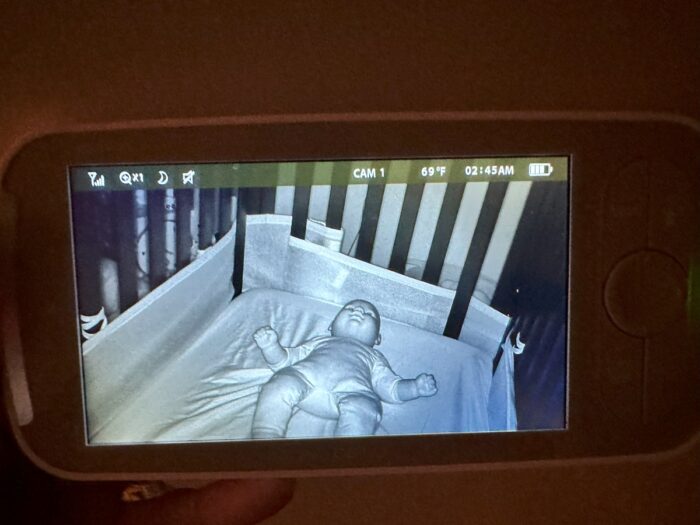
Our biggest disappointment with the DXR-8 PRO baby monitor was its battery life. Though it took over 6 1/2 hours to charge from a dead battery, the battery itself lasted less than 6 1/2 hours. For such an overall solid baby monitor, this was very disappointing. There was not much evidence of battery deterioration throughout our testing, though.
Our full review of the DXR-8 PRO
eufy Security Spaceview

| Range | |
| Sound | |
| Video | |
| Usability | |
| Battery Life | |
| Battery Longevity | |
| Features |
The eufy Security Spaceview also scored well in our testing.
Key Specs
| Monitor Style | Video |
| Screen Size | 5 inches |
| Field of View | 110 to 330 degrees |
| Claimed Range | 600 feet |
| Video Quality | 720p |
Like the DXR-8 PRO, the eufy has excellent features, though the eufy does include lullabies that can be played directly through the baby unit, which the DXR-8 PRO does not. The eufy does include an alarm as well, and other great features like a temperature sensor, two-way audio, and VOX (voice activation alert). The eufy was one of two monitors we tested that came with a separate wide-angle lens.

The eufy is also a non-WiFi portable baby monitor, making the setup and pairing process pretty easy. It took us less than four minutes to set up the first time, and they paired very easily. The navigation menu is easy to use and also includes a pan/tilt/zoom feature. The five-inch screen helps the monitor be compact enough for travel.

In the range category, the eufy did leave something to be desired. It was mostly useless outside when we had the baby unit in an upstairs bedroom. Indoor testing went better, though the parent unit did glitch out and search for the baby unit a few times.
Audio and video were both pretty good for the eufy, with audio scoring a bit better. There isn’t much static and the two-way audio is pretty clear. When playing the built-in lullabies, we found that we could still hear baby noise easily and the music didn’t block it. The video quality is good during the daytime, with a crisp picture and good coloring, but the night vision was a little more distorted.
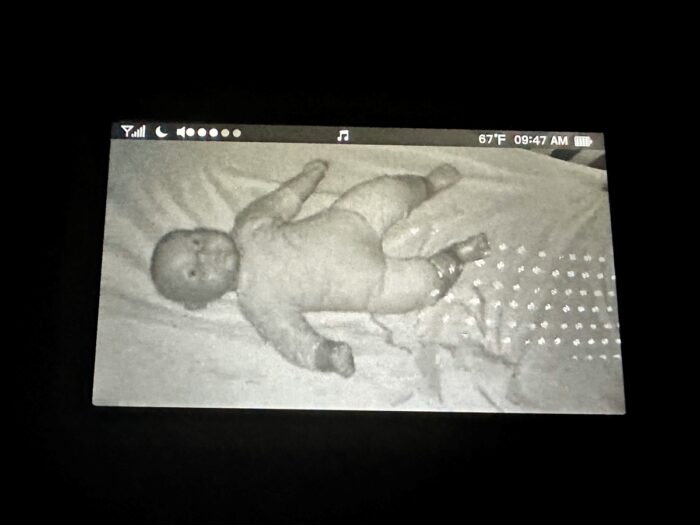
The battery was decent for the eufy. It took less than four hours to fully charge the parent unit, but it lasted over 8 hours, a better average than the DXR-8 PRO. The eufy also didn’t show signs of battery deterioration.
KAWA Baby Monitor, Video Baby Monitor

| Range | |
| Sound | |
| Video | |
| Usability | |
| Battery Life | |
| Battery Longevity | |
| Features |
The KAWA Baby Monitor S6 also receives our recommendation for its great features, ease of use, and solid video quality.
Key Specs
| Monitor Style | Video |
| Screen Size | 5 inches |
| Field of View | 110 to 330 degrees |
| Claimed Range | 600 feet |
| Video Quality | 720p |
The KAWA S6 sports some unique features, like split screen capabilities, splitting the screen in up to four separate sections if you have multiple cameras. Cute silicon covers are also included with the purchase of the monitor, helping it look more in place in a baby’s room. The KAWA S6 also includes a lullaby option,

The KAWA S6 is also a non-WiFi portable baby monitor, and we were able to quickly set it up in just over three minutes. We like how easy the navigation menu is to use, including the pan/tilt/zoom feature. The monitor can be set on a flat surface or mounted on the wall. The monitor is easy to pack in a backpack or suitcase with the unit itself being nice and compact. The screen is about five inches, which, though small enough to be travel friendly, is a great size for monitoring baby.
The KAWA S6 claims a range of 1000 feet, and while we were pleased with its indoor testing, it didn’t perform as well in indoor to outdoor testing. We were able to find a few spots outside that it stayed connected, so you may still be able to use it outside with some maneuvering. Indoors, the monitor stayed almost fully connected at all times.
The monitor has pretty good audio capabilities. We thought the sound was mostly clear, but the lullabies are a little loud in the parent unit when you are trying to hear your little one over the background noise. The video is clear with very little color distortion and the night vision quality is very clear.

The battery was decent, taking just over three hours to charge and holding a charge of around 8 1/4 hours the first time we tested it. We do wish it lasted at least 12 hours, but the rate of deterioration wasn’t bad. Our second and third battery tests did have shorter results, both at 7 hours, 51 minutes.
VTech DM221 Audio Monitor

| Range | |
| Sound | |
| Video | |
| Usability | |
| Battery Life | |
| Battery Longevity | |
| Features |
The VTech DM221 Audio Monitor is our top choice for an audio only baby monitor. It is compact and great for travel and has some nice features and functions.
Key Specs
| Monitor Style | Audio |
| Product Size | 3 x 1.5 x 4.5 |
| Product Weight | 13 oz |
| Claimed Range | 1000 feet |
| WiFi Needed? | No |
An audio baby monitor by nature will have fewer bells and whistles than a monitor with video capabilities. But we were pleased with the VTech DM221. It includes two-way audio. It also has a soft glow nightlight on the baby unit, a feature we didn’t find in many monitors, even video monitors. The monitor also includes VOX mode to cut down on ambient noise.

The VTech DM221 is easy to set up quickly. Within seconds of plugging in the baby and parent units, they linked up.
The monitor boasts a 1000 foot range, and overall we were very pleased with how the DM221 kept its connection. The monitor stayed connected perfectly when we took it outside, not glitching at all. And indoors we could still hear baby noise on all three floors.
The battery life was a shining star of the VTech DM221. It did take around 8 1/2 hours to reach a full charge, but the battery lasted over 19 hours post-charge, and showed no signs of deterioration.
The VTech DM221 audio baby monitor is a great travel monitor on a budget and is great for a baby shower gift or baby registry item.
Our comparative reviews of the VTech audio monitors
Why You Should Trust Us
Our team of professionals has researched hundreds of children’s products over the past seven years. We have used much of the baby gear ourselves as parents and grandparents.
Our team extensively researched the most popular baby monitors on the market. After purchasing the products, we read multiple buyer’s guides to find out exactly what people are looking for when shopping for a travel friendly baby monitor.
In addition, we read hundreds of critical customer reviews of the monitors to learn common complaints. We based our extensive testing criteria on all of these findings.
We purchased all the products in this review at retail prices and did not receive any incentive or compensation from manufacturers. All recommendations and opinions are strictly our own.
How We Tested
Our team extensively researched the best travel baby monitors on the market. This included standard video baby monitors, security camera style monitors, and audio-only monitors. After researching and purchasing what we determined were the top choices, we created extensive lists of the buying criteria parents use to choose a monitor, based on multiple buyer’s guides.
We also read hundreds of critical reviews of the monitors to determine the most common complaints. All of this research helped us create our extensive testing criteria.
Some of the most common complaints about the baby monitors were that their batteries didn’t last very long, or that they deteriorated quickly. There were also many complaints that the range of the monitors was nothing like the manufacturer claimed and that parents could not take their monitors outside while baby was sleeping.
Other common complaints tied into poor audio or vision quality. Based on the buying criteria and critical reviews we read, we determined to gear our testing towards seven different categories:
- Features (10%)
- Usability (15%)
- Range (15%)
- Sound (20%)
- Video (15%)
- Battery Life (15%)
- Battery Longevity (10%)
Product Ratings, Tests and Specs
Editor's Choice | Recommended | Recommended | Budget Choice | Editor's Audio Monitor Choice | ||||||||||||
 |  |  |  |  |  |  |  |  |  |  |  |  |  |  |  | |
| Infant Optics DXR-8 PRO | eufy Security Spaceview | KAWA Baby Monitor, Video Baby Monitor | Kidsneed Video Monitor | Babysense Split Screen | VTech VM819 | iFamily Baby Monitor | HelloBaby Video Monitor | ANMEATE Video Baby Monitor | VTimes Baby Monitor | Infant Optics DXR-8 | Google Indoor Nest | Owlet Cam Video Monitor | VTech DM221 Audio Monitor | WYZE Cam v3 | VTech DM111 Upgraded Audio Monitor | |
| Amazon | Amazon | Amazon | Amazon | Amazon | Amazon | Amazon | Amazon | Amazon | Amazon | Amazon Walmart | Amazon | Amazon BedBath&Beyond | Amazon Walmart | Amazon | Amazon buybuyBaby Walmart | |
| Test Lab Score | 87 | 86 | 86 | 83 | 82 | 81 | 80 | 79 | 78 | 78 | 77 | 74 | 72 | 70 | 70 | 64 |
| Range | ||||||||||||||||
| Sound | ||||||||||||||||
| Video | ||||||||||||||||
| Usability | ||||||||||||||||
| Battery Life | ||||||||||||||||
| Battery Longevity | ||||||||||||||||
| Features | ||||||||||||||||
| Specifications | ||||||||||||||||
| Manufacturer claimed range | 1,000 feet | 600 feet | 1,000 feet | 960 feet | 960 feet | 1,000 feet | 960 feet | 1,000 feet | 960 feet | 1,000 feet | 700 feet | 1,000 feet | 1,000 feet | 1,000 feet | 1,000 feet | 1,000 feet |
Value and Pricing
Audio exclusive monitors were easily the cheapest monitors that we tested, ranging around $20 to $40. Standard video monitors tended to range from $50 to almost $200.
We did choose the VTech VM819 Video Monitor as a solid budget option, averaging around the $65-$70 range. The monitor performed pretty well in our testing, and, though not as fancy as some more expensive models, is still a good monitor for the cost.
VTech VM819

| Range | |
| Sound | |
| Video | |
| Usability | |
| Battery Life | |
| Battery Longevity | |
| Features |
Product Price Performance
We were pretty impressed that several relatively lower-priced monitors scored so well in our testing process, offering you many options for some of the best baby monitors that won’t break the bank.
Testing Categories
Features
Though the basic function of a baby monitor is to be able to see and hear your baby, there are some great features that can enhance the usefulness of your monitor. Here were a few of our favorite features and which monitors had them.
| Feature | Monitors |
| Two Way Conversation | VTech DM221, Infant Optics DXR-8, ANMEATE Video Monitor, eufy Security Spaceview, HelloBaby HB65, Infant Optics DXR-8 PRO, Owlet Cam, WYZE Cam v3, Babysense Split Screen, VTech VM819, KAWA S6, Google Indoor Nest, iFamily Baby Monitor, Kidsneed Video Monitor, VTimes Baby Monitor |
| Music/White Noise | ANMEATE Video Monitor, eufy Security Spaceview, HelloBaby HB65, Babysense Split Screen, VTech VM819, KAWA S6, iFamily Baby Monitor, Kidsneed Video Monitor, VTimes Baby Monitor |
| Temperature Display | Infant Optics DXR-8, ANMEATE Video Monitor, eufy Security Spaceview, HelloBaby HB65, Infant Optics DXR-8 PRO, Owlet Cam, Babysense Split Screen, VTech VM819, KAWA S6, iFamily Baby Monitor, Kidsneed Video Monitor, VTimes Baby Monitor |
| Noise Cancellation | VTech DM221, eufy Security Spaceview, HelloBaby HB65, Infant Optics DXR-8 PRO, Babysense Split Screen, VTech VM819, KAWA S6, iFamily Baby Monitor |
| Custom Alarm | Infant Optics DXR-8, ANMEATE Video Monitor, eufy Security Spaceview, HelloBaby HB65, Infant Optics DXR-8 PRO, Owlet Cam, WYZE Cam v3, Babysense Split Screen, KAWA S6, Google Indoor Nest, iFamily Baby Monitor, Kidsneed Video Monitor, VTimes Baby Monitor |
| Night Light | VTech DM221, Babysense Split Screen |
Naturally, the video monitors boasted more features than the audio monitors. In this category, we compared the monitors to see which features they offered and how they benefited the overall user experience.
One of the most common features we noted was two-way conversation. The only one of the sixteen monitors that did not offer this function was the VTech DM111 Upgraded Audio Monitor. This monitor overall offered the fewest features, being quite literally only sound.
Most monitors also included a temperature sensor, which is helpful in ensuring baby’s room is at a safe and comfortable temperature at all times. Some critical reviews complained that the temperature sensors were very inaccurate, but we felt that they overall were pretty accurate.
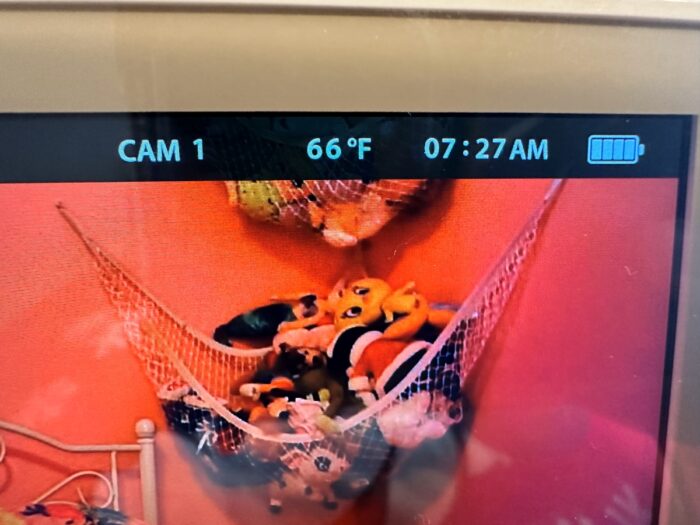
Many of the monitors included some form of noise filter, such as VOX (voice activated alert) or, in the case of the Infant Optics DXR-8 PRO, ANR (active noise reduction) to filter out background noise. Most of the VOX-using monitors had the option to customize the level of sound the monitor would pick up. Though the DXR-8 did not have this in its ANR mode, there was a noticeable difference in the background noise once it was activated.
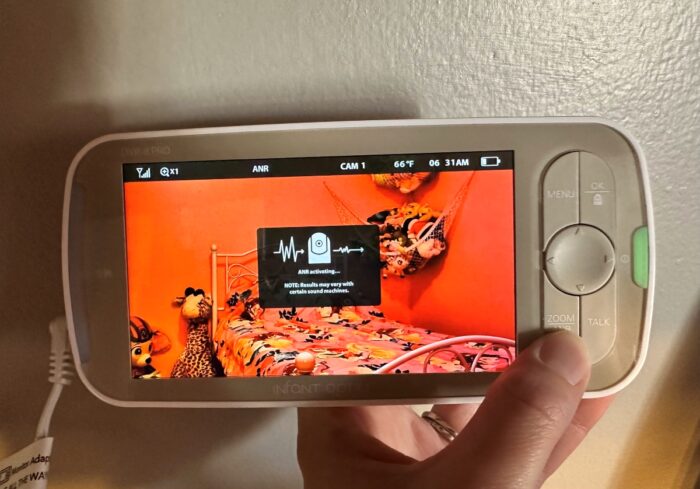
A couple of monitors, specifically the Babysense Split Screen and the KAWA Baby Monitor S6, included split screen capabilities, allowing you to see multiple cameras at once. Though not all monitors offered this feature, all of the video monitors could link multiple cameras.
Here you can see how the monitors ranked on included features:
| eufy Security Spaceview | |
| KAWA Baby Monitor, Video Baby Monitor | |
| Kidsneed Video Monitor | |
| iFamily Baby Monitor | |
| ANMEATE Video Baby Monitor | |
| VTimes Baby Monitor | |
| Babysense Split Screen | |
| VTech VM819 | |
| HelloBaby Video Monitor | |
| Infant Optics DXR-8 PRO | |
| Owlet Cam Video Monitor | |
| Infant Optics DXR-8 | |
| Google Indoor Nest | |
| WYZE Cam v3 | |
| VTech DM221 Audio Monitor | |
| VTech DM111 Upgraded Audio Monitor |
There has been some research on the topic of electromagnetic radiation, and though we are not aware of any formal guidelines related to EMF emissions and baby monitors, we took measurements of each camera to test their levels. Overall, the measurements remained low, with the Owlet Cam being the highest by far, with a somewhat mid-range level according to our measuring device.
Here are the EMF emissions of each monitor:
| Owlet Cam Video Monitor | |
| WYZE Cam v3 | |
| VTech VM819 | |
| Kidsneed Video Monitor | |
| iFamily Baby Monitor | |
| VTech DM221 Audio Monitor | |
| KAWA Baby Monitor, Video Baby Monitor | |
| VTech DM111 Upgraded Audio Monitor | |
| HelloBaby Video Monitor | |
| Infant Optics DXR-8 | |
| eufy Security Spaceview | |
| Infant Optics DXR-8 PRO | |
| Babysense Split Screen | |
| Google Indoor Nest | |
| VTimes Baby Monitor | |
| ANMEATE Video Baby Monitor |
Usability
Anything electronic has the potential to be complicated, so usability was an important aspect of our testing process.
We set up all of the monitors, timing the process from unboxing up to linkage. Overall, we found that the monitors that did not require the use of WiFi or a separate app set up the quickest and easiest, mostly just taking a couple of minutes. Monitors that required an app and WiFi for set up, like the Owlet Cam, the Wyze Cam v3, and the Google Indoor Nest tended to take longer to set up.
Here is how long each monitor took to set up:
| ANMEATE Video Baby Monitor | |
| VTimes Baby Monitor | |
| Kidsneed Video Monitor | |
| HelloBaby Video Monitor | |
| VTech VM819 | |
| iFamily Baby Monitor | |
| VTech DM221 Audio Monitor | |
| VTech DM111 Upgraded Audio Monitor | |
| Infant Optics DXR-8 PRO | |
| KAWA Baby Monitor, Video Baby Monitor | |
| Babysense Split Screen | |
| eufy Security Spaceview | |
| Infant Optics DXR-8 | |
| Google Indoor Nest | |
| WYZE Cam v3 | |
| Owlet Cam Video Monitor |
The monitor that we had the most trouble setting up was the Owlet Cam. Pairing the device gave us some trouble the first time. The monitor requires a 2.4 GHz WiFi connection for set up, while many are 5 GHz. After several attempts, we were finally able to connect by sitting close to the router.
Most of the display navigations were pretty easy to use. The Infant Optics DXR-8 and the HelloBaby HB65 did not have volume buttons on the exterior of the unit and volume adjustments could only be made through the menu itself, which seemed a little unnecessarily complicated.
Here’s how easy the display navigation was to use for each monitor:
| Infant Optics DXR-8 PRO | |
| Babysense Split Screen | |
| Infant Optics DXR-8 | |
| VTech DM111 Upgraded Audio Monitor | |
| eufy Security Spaceview | |
| KAWA Baby Monitor, Video Baby Monitor | |
| Kidsneed Video Monitor | |
| iFamily Baby Monitor | |
| ANMEATE Video Baby Monitor | |
| Owlet Cam Video Monitor | |
| VTech DM221 Audio Monitor | |
| VTech VM819 | |
| HelloBaby Video Monitor | |
| VTimes Baby Monitor | |
| WYZE Cam v3 | |
| Google Indoor Nest |
All of the monitors can be placed on a flat surface in a child’s room, and all of the video monitors have mounting capabilities as well. The audio only monitors, the DXR-8 and the DXR-8 PRO, both have belt clips on the parent unit.

Being able to adjust your monitor view with baby’s movement is important. Many monitors included this feature. Some, like the ANMEATE Video Baby Monitor, the Owlet Cam, the VTech VM819, and the Google Nest Indoor, have Zoom capabilities, but not remote pan/tilt options.
We measured the overall quality of each monitor as sort of a catch-all, taking things into account like stability, materials, and if the monitors seemed to be worth the price. The DXR-8 PRO’s camera, for example, is a nice heavy duty material compared to something like the VTech VM819, which can tip over a bit easier. The Owlet is good quality if you plan to link multiple Owlet products, but we felt that you could get a similar style camera for a lower price if you only place to use the video monitor to check in on baby.
Range
A monitor that won’t stay connected won’t do you or your child much good. We tested the range capabilities of each of our monitors to see how they held up and kept their connections.
With the exception of the WiFi monitors, all of the monitors offered a claimed range:
| Infant Optics DXR-8 PRO | |
| KAWA Baby Monitor, Video Baby Monitor | |
| VTech VM819 | |
| HelloBaby Video Monitor | |
| VTimes Baby Monitor | |
| Google Indoor Nest | |
| Owlet Cam Video Monitor | |
| VTech DM221 Audio Monitor | |
| WYZE Cam v3 | |
| VTech DM111 Upgraded Audio Monitor | |
| Kidsneed Video Monitor | |
| Babysense Split Screen | |
| iFamily Baby Monitor | |
| ANMEATE Video Baby Monitor | |
| Infant Optics DXR-8 | |
| eufy Security Spaceview |
A common complaint among parents was they could not take their baby monitor outside while baby was napping in the house, so we put each baby unit in an upstairs bedroom and took the baby unit outside.
The DXR-8, the eufy, the Babysense Split Screen, and the iFamily Video Monitor did not keep their connections well at all when the parent units were taken outside.
The ANMEATE Video Baby Monitor, the DXR-8 PRO, the KAWA S6, Kidsneed Video Monitor, and the VTimes Video Monitor tended to be a little choppy, with signal cutting in and out but still being usable outdoors.
The three VTech monitors did the best in the outdoor testing, keeping their signal perfectly. The HelloBaby HB65 also did pretty well.

Outdoor to Indoor Range Ratings:
| VTech VM819 | |
| VTech DM221 Audio Monitor | |
| VTech DM111 Upgraded Audio Monitor | |
| HelloBaby Video Monitor | |
| Infant Optics DXR-8 PRO | |
| KAWA Baby Monitor, Video Baby Monitor | |
| Kidsneed Video Monitor | |
| ANMEATE Video Baby Monitor | |
| VTimes Baby Monitor | |
| Google Indoor Nest | |
| Owlet Cam Video Monitor | |
| WYZE Cam v3 | |
| iFamily Baby Monitor | |
| eufy Security Spaceview | |
| Babysense Split Screen | |
| Infant Optics DXR-8 |
We also tested the monitors’ indoor range capabilities by placing the baby unit of the monitor in an upstairs bedroom and testing its connection in a nearby upstairs room, a room a floor below, and two levels down in a basement.
Most of the monitors did pretty well in this testing. The DXR-8 and the ANMEATE did struggle, and the eufy, the VTech Video, and the VTime Monitor had some periodic glitching. The issues were mainly in the basement.
Indoor Range Ratings:
| Babysense Split Screen | |
| HelloBaby Video Monitor | |
| VTech DM221 Audio Monitor | |
| VTech DM111 Upgraded Audio Monitor | |
| Infant Optics DXR-8 PRO | |
| KAWA Baby Monitor, Video Baby Monitor | |
| Kidsneed Video Monitor | |
| iFamily Baby Monitor | |
| eufy Security Spaceview | |
| VTech VM819 | |
| VTimes Baby Monitor | |
| ANMEATE Video Baby Monitor | |
| Infant Optics DXR-8 | |
| Google Indoor Nest | |
| Owlet Cam Video Monitor | |
| WYZE Cam v3 |
Sound
Sound quality is a vital component of a strong baby monitor. We performed a static background test, playing static noise at a consistent volume over the monitor, and measured each monitor’s emitted decibels at their highest and lowest volumes.
Here are each volume’s max decibels with their volumes set to the highest level:
| Infant Optics DXR-8 | |
| HelloBaby Video Monitor | |
| eufy Security Spaceview | |
| ANMEATE Video Baby Monitor | |
| Kidsneed Video Monitor | |
| iFamily Baby Monitor | |
| Infant Optics DXR-8 PRO | |
| VTimes Baby Monitor | |
| KAWA Baby Monitor, Video Baby Monitor | |
| VTech VM819 | |
| Owlet Cam Video Monitor | |
| VTech DM111 Upgraded Audio Monitor | |
| VTech DM221 Audio Monitor | |
| Google Indoor Nest | |
| Babysense Split Screen | |
| WYZE Cam v3 |
And here are each volume’s max decibels with their volumes set to the lowest level:
| VTech VM819 | |
| HelloBaby Video Monitor | |
| Kidsneed Video Monitor | |
| iFamily Baby Monitor | |
| ANMEATE Video Baby Monitor | |
| VTimes Baby Monitor | |
| VTech DM111 Upgraded Audio Monitor | |
| WYZE Cam v3 | |
| VTech DM221 Audio Monitor | |
| Infant Optics DXR-8 | |
| eufy Security Spaceview | |
| KAWA Baby Monitor, Video Baby Monitor | |
| Owlet Cam Video Monitor | |
| Google Indoor Nest | |
| Infant Optics DXR-8 PRO | |
| Babysense Split Screen |
Most of the monitors had at least a little bit of static background noise, but none of them were bothersome or distracting. Typically we would only really notice the noise if the parent unit’s volume was especially high.
The eufy had the clearest two-way audio, though all of the monitors were clear enough to understand everything that was said. The ANMEATE had a little bit of static popping in two-way conversation.
It’s important to be able to hear your baby over any background noise in the nursery, like lullabies or white noise. We played music through each baby unit that had the capability, and for those that didn’t include lullabies, played music right next to the baby unit, to determine how well we could hear baby over the background noise.
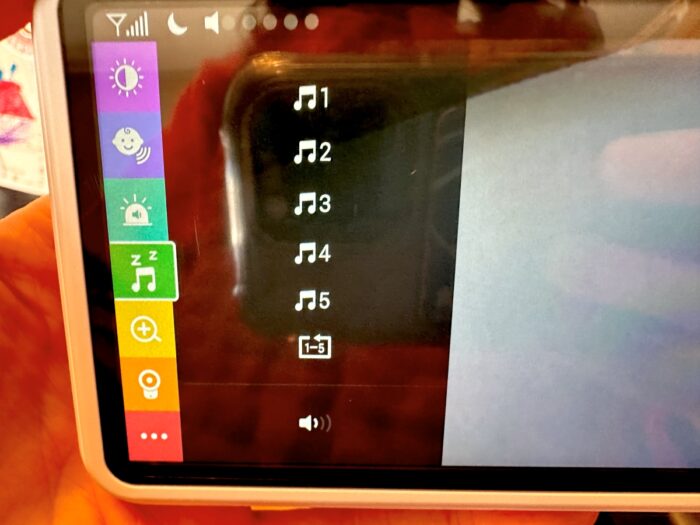
Generally speaking, we found that baby was a little harder to hear over the music of a monitor’s in-unit lullabies. The Kidsneed was the lowest performer in this area, as well as the overall lowest scorer in our sound testing. We had a hard time hearing baby over the built-in lullabies.
Here’s how the monitors ranked in hearing baby over background noise:
| Owlet Cam Video Monitor | |
| Google Indoor Nest | |
| VTech DM221 Audio Monitor | |
| VTech DM111 Upgraded Audio Monitor | |
| Infant Optics DXR-8 PRO | |
| Babysense Split Screen | |
| VTimes Baby Monitor | |
| Infant Optics DXR-8 | |
| WYZE Cam v3 | |
| eufy Security Spaceview | |
| HelloBaby Video Monitor | |
| KAWA Baby Monitor, Video Baby Monitor | |
| VTech VM819 | |
| iFamily Baby Monitor | |
| ANMEATE Video Baby Monitor | |
| Kidsneed Video Monitor |
We liked that many monitors included some form of noise cancellation system, whether that was VOX or, like the DXR-8 PRO, ANR (active noise reduction). About half of the monitors included these features: VTech DM221, eufy Security Spaceview, HelloBaby HB65, Infant Optics DXR-8 PRO, Babysense Split Screen, VTech VM819, KAWA S6, and the iFamily Baby Monitor
Video
Video quality is another very important part of a solid baby monitor. We measured each monitor on the quality and consistency of their picture.
Here you can see the advertised resolution of each monitors:
| VTech DM221 Audio Monitor | |
| VTech DM111 Upgraded Audio Monitor | |
| Owlet Cam Video Monitor | |
| Google Indoor Nest | |
| WYZE Cam v3 | |
| iFamily Baby Monitor | |
| VTech VM819 | |
| ANMEATE Video Baby Monitor | |
| VTimes Baby Monitor | |
| Infant Optics DXR-8 PRO | |
| eufy Security Spaceview | |
| KAWA Baby Monitor, Video Baby Monitor | |
| Kidsneed Video Monitor | |
| Babysense Split Screen | |
| HelloBaby Video Monitor | |
| Infant Optics DXR-8 |
We were a little surprised that the advertised resolution didn’t always seem to match up with the picture quality that we saw. The VTech VM819 has 480P, but we ranked its clarity the same as the Owlet Cam which is 1080P.

Part of a good video quality includes the color screen. Though night vision is mostly black and white, we wanted to make sure that while in day mode, the coloring wasn’t distorted. The DXR-8 PRO and the Wyze Cam had the most realistic coloring, while some, like the HelloBaby HB65 tended to add a reddish tint to the picture. Overall, though, the coloring was pretty decent on all of the video monitors.
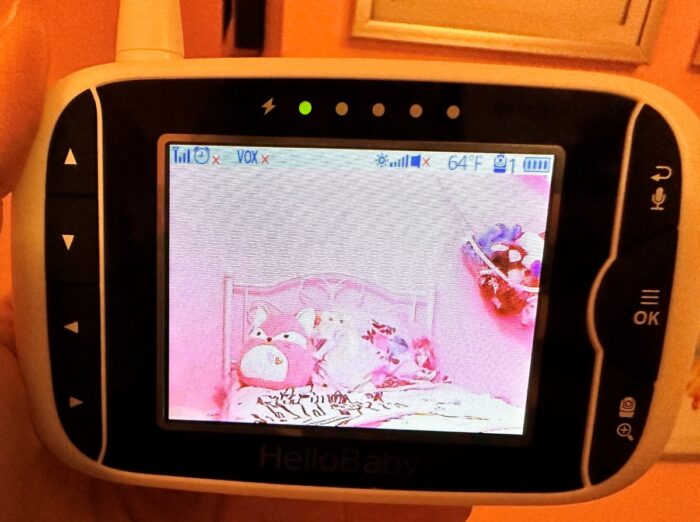
We tested the brightness of the parent units to see how they affected the video. The broader the range from dark to bright, the higher the score we gave. Monitors like the VTimes and the DXR-8 PRO had great brightness ranges, while the HelloBaby HB65 and the ANMEATE were just alright. We wanted to ensure that a monitor was bright enough to be able to see the screen in daylight, but could dim to be in a dark room at night.
Here are the night vision rankings for all of the monitors:
| Infant Optics DXR-8 PRO | |
| Babysense Split Screen | |
| Google Indoor Nest | |
| WYZE Cam v3 | |
| KAWA Baby Monitor, Video Baby Monitor | |
| VTech VM819 | |
| iFamily Baby Monitor | |
| ANMEATE Video Baby Monitor | |
| Infant Optics DXR-8 | |
| Kidsneed Video Monitor | |
| HelloBaby Video Monitor | |
| Owlet Cam Video Monitor | |
| eufy Security Spaceview | |
| VTimes Baby Monitor | |
| VTech DM221 Audio Monitor | |
| VTech DM111 Upgraded Audio Monitor |
A delayed feed can be annoying. Most monitors did pretty well with this, having only a second or so delay if any at all. The Owlet cam did have a pretty significant delay. The Wyze Cam was delayed a few seconds as well.
Since a monitor’s main use is typically for watching your baby overnight, clear night vision is crucial. The Google Nest Indoor, the Babysense Split Screen, the Wyze Cam, and the DXR-8 PRO all had perfect scores on night vision. However, most of them were pretty good. The VTimes and the eufy were the two that we were most disappointed by.

There wasn’t much glitching from any of the monitors. We noticed a little bit occasionally from the ANMEATE and the DXR-8, but it was never very bothersome or interfering.
Battery Life
One of the biggest complaints we noted in our critical review research was that the monitors batteries did not last long. We tested each monitor by charging it from a dead battery to a full charge to see how long the charging process would take.
Here are the hours each monitor took to charge:
| Owlet Cam Video Monitor | |
| Google Indoor Nest | |
| WYZE Cam v3 | |
| VTech DM111 Upgraded Audio Monitor | |
| KAWA Baby Monitor, Video Baby Monitor | |
| eufy Security Spaceview | |
| HelloBaby Video Monitor | |
| Infant Optics DXR-8 | |
| ANMEATE Video Baby Monitor | |
| Kidsneed Video Monitor | |
| iFamily Baby Monitor | |
| Infant Optics DXR-8 PRO | |
| Babysense Split Screen | |
| VTimes Baby Monitor | |
| VTech VM819 | |
| VTech DM221 Audio Monitor |
The VTech DM221 audio monitor took the longest to charge at nearly 8 1/2 hours. However, it had an incredible battery life of over 19 hours. We were most disappointed with the DXR-8 PRO as it took nearly seven hours to charge, but the battery lasted less than 6 1/2 hours.
Unfortunately, we could not note the time it took the VTech DM111 audio monitor to charge. The monitor does not include an indicator on when the battery has gone from charging to full charged.

We tested each of the monitors’ battery lives as well by running them from a full charge to a dead battery.
Here are the results in hours:
| Owlet Cam Video Monitor | |
| Google Indoor Nest | |
| WYZE Cam v3 | |
| Infant Optics DXR-8 PRO | |
| Infant Optics DXR-8 | |
| Kidsneed Video Monitor | |
| VTimes Baby Monitor | |
| eufy Security Spaceview | |
| KAWA Baby Monitor, Video Baby Monitor | |
| ANMEATE Video Baby Monitor | |
| HelloBaby Video Monitor | |
| Babysense Split Screen | |
| iFamily Baby Monitor | |
| VTech DM111 Upgraded Audio Monitor | |
| VTech DM221 Audio Monitor | |
| VTech VM819 |
All three VTech monitors had the best battery lives, with the VTech VM819 video monitor lasting over 19 1/2 hours, the VTech DM221 audio monitor lasting over 19 hours, and the VTech DM111 Upgraded audio monitor lasting over 11 hours.
The iFamily lasted about 11 hours as well, with the rest of the monitors gradually decreasing in battery life. The DXR-8 PRO had the shortest battery life.
Note that we scored the battery life on the first of three battery tests that we ran, which you will see in more detail below.
These tests did not apply to the three security style cameras: the Owlet Cam, the Google Nest Indoor, and the Wyze Cam. Since these are WiFi monitors that connect directly to your smartphone, their batteries are dependent exclusively on your individual device’s battery strength.
Battery Longevity
In our research on baby monitors and their battery lives, people often noted a deterioration in the battery quality over time. When they would first purchase the monitor, the battery would last, but after several charges, the battery would deteriorate to the point that it had to remain plugged in at all times.
We decided to test the battery deterioration to see if we could measure the average deterioration of the batteries, if any. In this process, we fully charged each monitor and then let it run unplugged until the battery died, measuring the exact amount of time of the battery life. We ran this test three times, noting any change in the length of battery life to help us determine the rate of deterioration.
Some monitors had very distinct changes in their battery length, while others were not so clear, or even increased their run time rather than decreasing.
Below are the results for the battery tests:
| Monitor: | VTech DM221 Audio | DXR-8 | VTech DM111 Audio | ANMEATE | eufy | HelloBaby | DXR-8 PRO |
| Test 1: | 19 hours, 11 min | 6 hours, 59 min | 11 hours, 2 min | 9 hours, 9 min | 8 hours, 2 min | 9 hours, 28 min | 6 hours, 18 min |
| Test 2: | 22 hours, 8 min | 6 hours, 53 min | 11 hours, 37 min | 9 hours, 1 min | 8 hours, 23 min | 10 hours, 45 min | 6 hours, 7 min |
| Test 3: | 21 hours, 59 min | 6 hours, 51 min | 11 hours, 57 min | 9 hours | 8 hours, 11 min | 8 hours, 7 min | 6 hours, 11 min |
| Monitor: | Babysense Split Screen | VTech VM819 Video | KAWA | iFamily | Kidsneed | VTimes | |
| Test 1: | 9 hours, 37 min | 19 hours, 36 min | 8 hours, 17 min | 11 hours | 7 hours, 12 min | 7 hours, 26 min | |
| Test 2: | 9 hours, 19 min | 19 hours, 46 min | 7 hours, 51 min | 10 hours, 13 min | 7 hours, 4 min | 7 hours, 17 min | |
| Test 3: | 9 hours, 18 min | 17 hours, 49 min | 7 hours, 51 min | 10 hours, 18 min | 7 hours, 8 min | 7 hours, 24 min |
The VTech DM221 audio monitor didn’t have any notable deterioration, with its second and third tests actually running longer than the first. The VTech DM111 Upgraded also had an increase in battery life during the three tests.
Once again, these tests did not apply to the three security style cameras: the Owlet Cam, the Google Nest Indoor, and the Wyze Cam.
Here are the overall percentages of deterioration that we noted in our testing:
| Owlet Cam Video Monitor | |
| Google Indoor Nest | |
| WYZE Cam v3 | |
| VTech DM221 Audio Monitor | |
| VTech DM111 Upgraded Audio Monitor | |
| eufy Security Spaceview | |
| VTimes Baby Monitor | |
| Kidsneed Video Monitor | |
| ANMEATE Video Baby Monitor | |
| Infant Optics DXR-8 PRO | |
| Infant Optics DXR-8 | |
| Babysense Split Screen | |
| KAWA Baby Monitor, Video Baby Monitor | |
| iFamily Baby Monitor | |
| VTech VM819 | |
| HelloBaby Video Monitor |
Baby Monitor Safety and Security
Safety is a top priority for any parent, and each of the monitors we tested took special care to note their security features to avoid dangers such as monitor hacking.
Most of the monitors do not require a WiFi signal, which provides security all in itself. Most of these monitors also included FHSS (frequency hopping spread spectrum), which uses rapidly changes carrier frequencies to transmit the signals. This adds an extra layer of security by making it more difficult for someone to come across your monitor’s signal, whether intentionally or by accident.
Even the WiFi monitors incorporated extra safety features to prevent them from being hacked, such as AES 128-bit encryption. The Google Nest Indoor also requires 2-step verification.
Our 16 Tested Baby Monitors
Though there were some monitors that we like better than others, all of the sixteen monitors that we tested had their merits.
Audio Monitors
Two of our sixteen monitors were audio-only monitors:

Score: 70
The VTech DM221 Audio Monitor is our recommended audio monitor. Though simple and budget friendly, it includes some nice features and is very easy to use. It is small enough to easily bring along for travel.

Score: 64
The VTechDM111 Upgraded Audio Monitor is a great budget monitor. It has a no frills design and is simply transmitted audio with no bonus features.
Standard Video Monitors
Our overall monitor preference in the testing process was the standard, non-WiFi video monitor style:
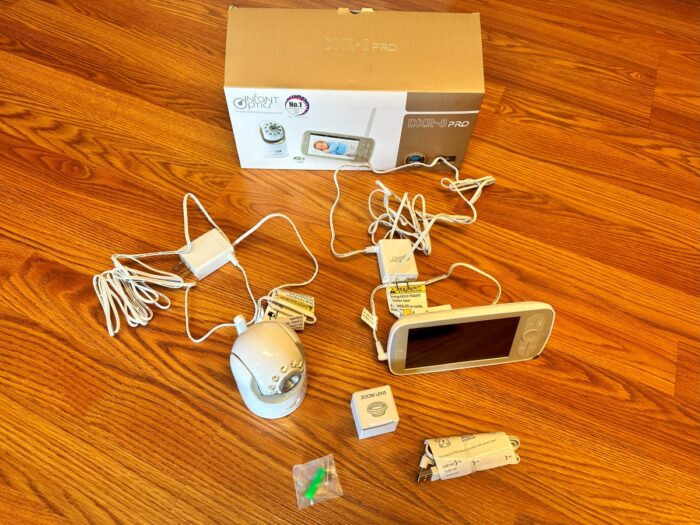
Score: 87
Our top choice for best baby monitor, the DXR-8 PRO is a great travel baby monitor loaded with features. It is easy to use and good quality, but we wish the battery life was better.

Score: 86
The eufy Security Spaceview is one our recommended baby monitors. The monitor is easy to use and has a lot of great features, but we were a little disappointed in its range capabilities.

Score: 86
The KAWA S6 is another of our recommended baby monitors. Though it is not our best baby monitor, we liked it a lot. It has pretty good range and great video quality. It did have a lot of alerts that we found unnecessary and a little annoying.

[easyazon_link identifier="B08SL6H83X" locale="US" tag="kidtravelorg-20"]Babysense Split Screen
Score: 82
We liked the Babysense Split Screen and its ability to monitor two cameras at once. Though we didn’t love the price tag on the monitor, it does include two cameras. The overall video quality is pretty good, and we love how easy the monitor itself is to use.

Score: 81
The VTech VM819 Video Monitor is a solid video monitor on a budget. It has great battery life and great range at a low cost. Though it is small and not fancy, it is compact for travel and a great monitor if you don’t want to spend a lot. This is a great gift for a baby shower or to put on your baby registry.

Score: 80
The iFamily Video Monitor is affordable and easy to set up and use. The range and video quality for this monitor were both just okay, but we like its included features. This is another decent monitor to purchase if you are looking for something at a lower cost.

Score: 79
The HelloBaby HB65 is another great option for a budget video monitor. It is small enough to easily take on the go and is a good travel baby monitor that has very good range. The sound and video qualities are pretty average and we wish the battery life was longer, but this is a great monitor for travel.

Score: 78
The VTimes Video Baby Monitor is a straightforward baby monitor that is easy to navigate. We didn’t like that the monitor takes longer to charge than it actually runs, and its outdoor range could use some improvements. The sounds and video qualities are pretty average, but the monitor has some good features.

Score: 78
The ANMEATE Video Monitor is a basic, no frills monitor. It’s simple and easy on the pocketbook, but has decent features for a simple design. The sounds and video qualities aren’t great, but the monitor is small and easy to travel with, making it a good option for an on-the-go piece of equipment.

Score: 77
The DXR-8 is a pretty good monitor. It’s compact and a good travel baby monitor. Though we prefer its upgraded version in the DXR-8 PRO, this earlier model is easy to use and has decent features. We were pretty disappointed with the battery life, since it only lasted about seven hours when testing.
WiFi Camera Monitors
We tested three WiFi security style cameras as well. Though they were not our preference, they were still pretty good.

Score: 74
The Google Indoor Nest is a pretty straightforward WiFi camera. The video quality is great, but the sound quality is a bit more average. The camera is pretty easy to set up and use and we like that you can take it with you via your smartphone and it will stay connected, provided that your WiFi the camera is connected to remains stable.

Score: 72
The Owlet Cam Video Monitor comes from a trusted baby care brand and was our best WiFi baby monitor. We did have some trouble getting it set up the first time, but eventually we were able to get it to run effectively. We like the ability to take it wherever we go, but we did feel that you could get a similar experience with a cheaper camera from another brand.
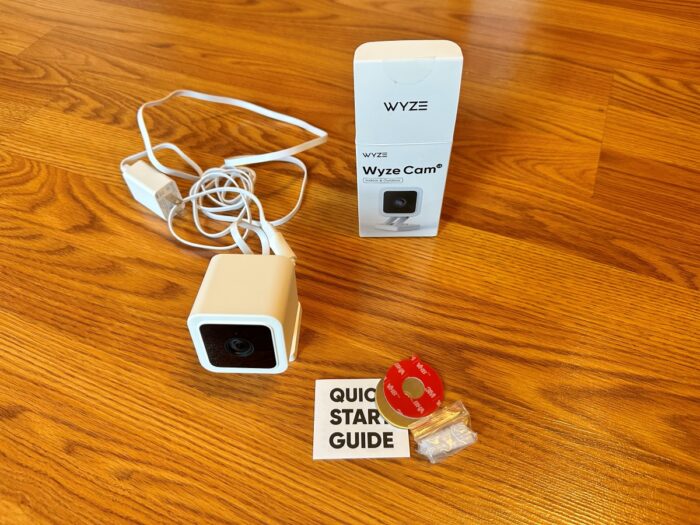
Score: 70
The Wyze Cam v3, though our lowest scoring camera, is a solid piece of equipment. It is also a WiFi baby monitor camera.The video quality is excellent, though the sound quality is just okay. The camera is small and compact and easy to take on the go.


